The whole system works really well. We use the hold, paging (to one or all telephones), Caller ID (to all
telephones) and last number redial features. I use the Flash voice mail to provide 2 voice mail boxes - one
for general use and one for the home office. Think this is good? The best is yet to come...
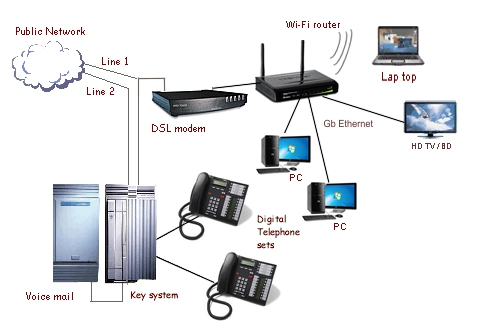
On the data side of things, the computing network consists of a few PCs and a home theatre system (for the streaming of photos, music and movies, all to Digital Living Network Alliance - DLNA standards) that are connected to a TRENDnet TEW-652BRP 802.11n 300 Mbps wireless router / 100 Mbps wired switch combo (note that my former 802.11g wireless router didn't have enough bandwidth to handle multi-media data streams). The router was a real pain to setup. Nice hardware but an awful software user interface. We also have a Netbook PC that connects in wireless mode. When connected via WiFi, Windows 7/10 reports a 300 Mbps connection but Ethernet being what it is, we get around 11 Mbps of actual throughput on the wireless side which is better than the older wireless G router (1-2 Mbps).
As we use Bell Canada's Fibe 50 Meg bits / sec DSL for the Internet service and required more than 2 IP addresses, I had a bit of a problem. But not for long. The fix for this was to use NAT and a private IP addressing scheme. The router performs DHCP (giving us up to 254 private IP addresses) and firewall functions. The Router is configured to use only one public Internet IP address. By using NAT, all of the PC's are effectively invisible when on the 'net. What more could you want?
Besides Internet browsing access, we use our LAN for other applications such as games, Peer-to-peer file sharing, e-mail, Netflix, Internet radio, hard drive backups, shared printing, remote administration and tons of other neat stuff.
